To post a job on LinkedIn, navigate to your LinkedIn homepage and click the “Jobs” icon at the top. Then select “Post a job” to get started.
LinkedIn has become a powerhouse for professional networking and job recruitment, offering a seamless way to connect employers with potential candidates. With millions of users worldwide, it stands as a prime platform for posting job openings and attracting top talent.
Businesses of all sizes can benefit from the exposure and targeted reach LinkedIn provides. This digital era demands that companies adapt to online recruitment strategies, and LinkedIn simplifies this process with its user-friendly interface and comprehensive tools for both posting jobs and finding candidates.
Whether you’re a small startup or a large corporation, understanding how to effectively post a job on LinkedIn can significantly enhance your recruitment efforts and help you find the perfect candidate for your team.
Creating A Job Post
Posting a job on LinkedIn is easy and effective. First, create a job post. This step is crucial for finding the right candidate. Let’s dive into how to make your job post stand out.
Choosing The Right Job Type
Start by picking the job type. This choice helps LinkedIn show your post to suitable candidates. Here are types to consider:
- Full-time: For long-term roles.
- Part-time: For jobs with fewer hours.
- Contract: For temporary positions.
- Internship: For students or recent grads.
Think about what you need. Each type attracts different people. Use a table to decide:
| Job Type | Best For |
|---|---|
| Full-time | Long-term, stable roles |
| Part-time | Flexible scheduling needs |
| Contract | Short-term projects |
| Internship | Entry-level, learning roles |
Choose wisely. The right type ensures the right eyes see your post.
Crafting An Eye-catching Title
Next, make your title pop. A good title grabs attention. Here’s how:
- Be clear: State the role plainly.
- Be concise: Keep it short and sweet.
- Use keywords: Add terms people search for.
- Avoid jargon: Use simple words.
Consider the difference:
| Not So Good | Better |
|---|---|
| Seeking Guru in Marketing | Marketing Manager Needed |
| Wizard of Web Development | Web Developer Wanted |
Simple changes make your title clearer. A clear title gets more clicks. More clicks mean more candidates. So, craft a title that stands out.
Job Details And Requirements
Posting a job on LinkedIn starts with a clear outline of the role. It’s crucial to provide a thorough job description and list the necessary skills and qualifications. This helps potential candidates understand the expectations and self-evaluate their fit for the position. A detailed job posting not only attracts qualified applicants but also saves time by filtering out those who do not meet the requirements.
Providing A Detailed Job Description
Creating an engaging job description involves more than just listing duties. It should capture the essence of the role and the company culture. Start with a brief overview of your organization and the impact the new hire will have. Follow with a list of responsibilities, using bullet points for clarity:
- Lead and manage projects to completion
- Collaborate with cross-functional teams
- Analyze data to inform business decisions
Include expected outcomes, such as:
- Increased sales by 20% within the first year
- Improved customer satisfaction scores by 30%
Also, clarify the role’s position within the company hierarchy and potential growth opportunities. Use a table to outline the work schedule, salary range, and benefits:
| Work Schedule | Salary Range | Benefits |
|---|---|---|
| Full-time, 40 hours/week | $50,000 – $70,000 | Health, Dental, 401(k) |
Paint a picture of the ideal candidate, highlighting how their contributions will drive success. Ensure the job title reflects the role accurately, aiding in search visibility.
Specifying Required Skills And Qualifications
A precise list of required skills and qualifications streamlines the hiring process. Be clear about what is mandatory and what is preferred. For instance:
- Essential: Bachelor’s degree in Marketing
- Preferred: Master’s degree in a related field
Detail the technical and soft skills necessary for the role:
- Proficient in CRM software
- Strong communication skills
- Proven leadership abilities
Use a table to distinguish between different levels of expertise:
| Skill | Basic Knowledge | Proficient | Expert |
|---|---|---|---|
| Excel | ✓ | ✓ | |
| Project Management | ✓ | ✓ |
Consider including years of experience and any certifications that would benefit the role. Finally, note any soft skills that would complement the team, such as adaptability or problem-solving. By being thorough in this section, you attract candidates who are more likely to succeed and contribute to your organization’s goals.
Salary And Benefits
Posting a job on LinkedIn means reaching a vast network of professionals. A critical part of this process involves detailing salary and benefits. This section not only attracts the right candidates but also sets clear expectations. Let’s dive into how to effectively communicate the financial and additional rewards of your job offer.
Setting A Competitive Salary Range
Deciding on a salary range for your job post is crucial. It ensures you attract qualified candidates while staying within budget. Start by researching average salaries for the position in your industry and region. Use tools like LinkedIn Salary or Glassdoor to get insights. Your range should reflect the job’s level of responsibility and required skills.
- Entry-level positions: Often have a narrower salary range due to less variation in experience.
- Mid-level roles: Show a wider range to accommodate varying degrees of expertise.
- Senior positions: Include an even broader range, considering the impact of extensive experience.
Consider the following table to illustrate potential salary ranges:
| Position Level | Salary Range |
|---|---|
| Entry-Level | $30,000 – $45,000 |
| Mid-Level | $50,000 – $70,000 |
| Senior-Level | $75,000 – $120,000 |
Be transparent with the range to maintain trust with potential applicants. Highlight the potential for salary growth within the company.
Highlighting Additional Perks And Benefits
Besides salary, candidates look for jobs that offer more. Highlighting perks and benefits sets your offer apart. List items such as health insurance, retirement plans, and flexible work hours. Don’t forget unique offerings like gym memberships, child care assistance, or company retreats. Such perks show that your company values employee well-being.
Detail each benefit clearly, using bullet points for readability:
- Health Insurance: Mention coverage options and any premium contributions.
- Retirement Plans: Include information on company-matched contributions.
- Professional Development: Outline support for further education or training.
Consider a benefits table for a snapshot view:
| Benefit | Description |
|---|---|
| Flexible Hours | Option to start and end the day as per personal needs. |
| Work from Home | Opportunities to work remotely full-time or several days a week. |
| Wellness Programs | Access to mental and physical health resources. |
Emphasize the value these benefits add to the overall compensation package. This approach ensures candidates understand the full offer, beyond just the salary.
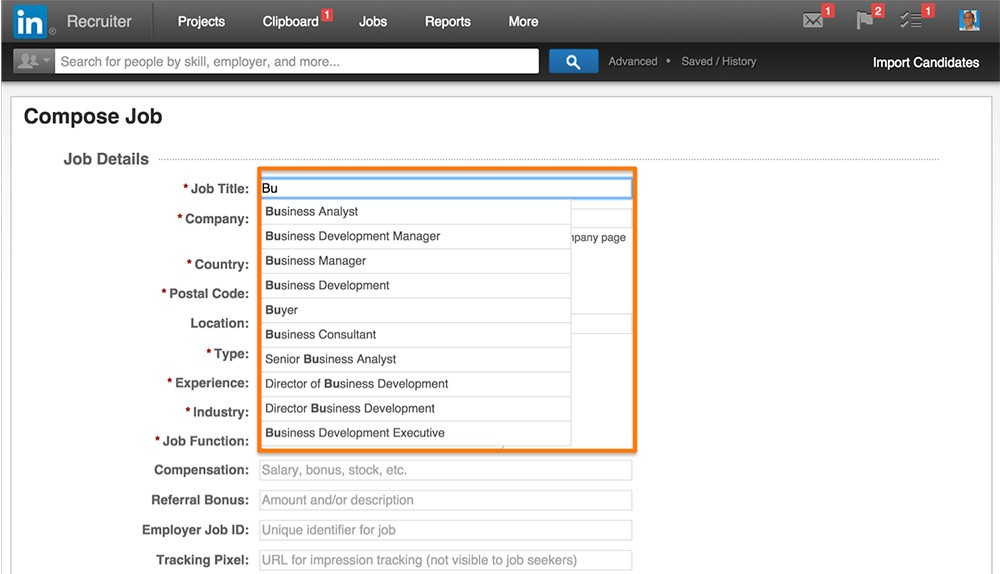
Credit: www.linkedin.com
Targeting The Right Audience
Finding the perfect match for a job opening is like looking for a needle in a haystack. Posting a job on LinkedIn can be a game-changer. It’s vital to zero in on the right audience to make the search quick and efficient. Crafting the right job post with a keen focus on your ideal candidate ensures that your vacancy is seen by those most qualified and interested.
Defining The Ideal Candidate Profile
Imagine your perfect candidate. What skills, experiences, and qualities do they have? Detailing this profile helps LinkedIn’s algorithm match your job with suitable candidates. Start with the basics:
- Education level: Specify if a degree is required.
- Years of experience: State the minimum required.
- Key skills: List must-have skills for the job.
Next, consider the softer aspects:
- Personal attributes: Mention traits like teamwork, leadership, or adaptability.
- Cultural fit: Define values that resonate with your company’s ethos.
Use a table to summarize:
| Category | Details |
|---|---|
| Education | Minimum Bachelor’s degree |
| Experience | 5+ years in a similar role |
| Skills | Project management, Data analysis |
| Attributes | Problem-solver, Proactive |
| Culture | Team player, Growth mindset |
This clear profile helps LinkedIn showcase your job to those who fit the bill.
Selecting Relevant Industry And Job Functions
Choosing the right industry and job function ensures your post reaches professionals in relevant fields. Start by selecting an industry closely related to the role. For example:
- Technology for software development roles
- Finance for accounting positions
- Healthcare for medical jobs
Next, pick job functions that align with the role’s responsibilities. Examples include:
- Marketing for brand management
- Information Technology for technical support
- Human Resources for recruitment tasks
See this example table for clarity:
| Job Role | Industry | Job Function |
|---|---|---|
| Software Developer | Technology | Information Technology |
| Accountant | Finance | Accounting/Auditing |
| Nurse | Healthcare | Medical |
Aligning these categories with your job post helps the right candidates find your opening with ease.
Promoting Your Job Post
Finding the right candidate for a job starts with a great job post. Once you’ve crafted your ideal job listing on LinkedIn, it’s time to get it seen by the best prospects. Promoting your job post is crucial to attract top talent. LinkedIn offers robust tools to boost your job’s visibility. By leveraging these features and sharing your post effectively, you can ensure it reaches the right audience.
Utilizing Linkedin’s Job Promotion Tools
LinkedIn’s job promotion tools are powerful for reaching a wider audience. Here’s how to make the most of them:
- Sponsored Jobs: These posts appear at the top of LinkedIn’s job search results, giving them more visibility.
- Pay-Per-Click: You pay only when someone clicks on your job post, helping you control your budget.
- LinkedIn Recruiter: This feature allows you to search for candidates and directly message them about your job opening.
These tools not only boost your post’s visibility but also help you target the right candidates. You can use LinkedIn’s detailed targeting options to reach people with the specific skills and experience you need. This ensures that your job post appears in front of potential candidates who are more likely to be interested and qualified. Remember to track the performance of your promoted posts. LinkedIn provides analytics that can help you understand which promotion strategies are working and which ones need tweaking.
Sharing The Post On Your Company Page
Sharing your job post on your company’s LinkedIn page is a smart move. Here’s why:
- Visibility: Your company followers already have an interest in your brand. They might be your future employees!
- Engagement: Encourage your employees to share the post. It increases reach and attracts applicants similar to your top performers.
- Cost-effective: Sharing is free and it can go viral, significantly cutting down on hiring costs.
To share effectively, craft an engaging message that highlights the key points of the job and why someone would want to work for your company. Use eye-catching images or videos to draw attention. Tag industry influencers or use relevant hashtags to expand your reach. Analyze the best times to post when your audience is most active, and consider pinning the job post to the top of your company page for ongoing visibility. Engage with users who comment to foster a community and show that your company values interaction and is excited about bringing new talent on board.
Managing Applicants
After you post a job on LinkedIn, you’ll get applications. Managing these applicants is key. You want to track, review, and talk to potential candidates. Let’s dive into how to do this effectively.
Tracking And Reviewing Applications
Once your job is live, applications will start to come in. Here’s how to keep everything organized:
- Use LinkedIn’s dashboard to see all applications in one place.
- Sort applications by skills, experience, or how they match the job.
- Set up filters to quickly find the top candidates.
Below is a simple table to help you track your review process:
| Applicant Name | Status | Notes |
|---|---|---|
| Jane Doe | Reviewed | Strong coding skills |
| John Smith | In Progress | Needs further assessment |
By staying organized, you’ll make better hiring decisions.
Communicating With Potential Candidates
Talking with candidates is crucial. Here’s how to do it right:
- Send personalized messages to show you value their application.
- Update all candidates on their status, even if it’s a “no”.
- Use LinkedIn’s messaging for quick and easy communication.
Consider setting up a schedule for follow-ups:
- Initial review: 1-2 days after receiving the application.
- Interview invitation: Within a week of the review.
- Status update: Every 2 weeks if the process is long.
Keeping candidates informed shows respect and keeps them interested.
Optimizing Your Job Post
LinkedIn serves as a powerful platform to attract top talent. Crafting an optimized job post is crucial for visibility and attracting the right candidates. A well-optimized job post can draw in more qualified applicants, and ensure your opportunity stands out in a crowded job market. Let’s delve into the best practices for optimizing your LinkedIn job listing.
Using Keywords To Improve Visibility
Keywords are the cornerstone of any effective job post. They help potential candidates find your listing through search. To optimize for the best results:
- Identify the right keywords that candidates might use to find a job like yours. These can include job titles, skills, and location.
- Place keywords strategically throughout your job description. The title, first paragraph, and a bulleted list of responsibilities or qualifications are ideal spots.
Consider the following table for keyword placement:
| Section | Keyword Suggestions |
|---|---|
| Title | Job Title, Seniority Level |
| Introduction | Company Culture, Mission |
| Responsibilities | Specific Tasks, Tools, Systems |
| Qualifications | Required Skills, Certifications |
Use synonyms and variations of your keywords to cover different search terms. Regularly update your job post to keep it fresh and relevant.
Including Rich Media For Enhanced Engagement
Rich media such as images and videos can transform your job post from good to great. They make your post more engaging and can convey your company culture effectively. To include rich media:
- Add high-quality images that represent your company or show your team in action.
- Include videos to share a day in the life at your company, employee testimonials, or a message from the CEO.
Rich media can make your job post stand out and helps candidates visualize themselves at your company. Consider these points:
| Type of Media | Purpose |
|---|---|
| Images | Showcase workplace, team, events |
| Videos | Company culture, employee stories |
| Infographics | Summarize benefits, growth opportunities |
Ensure the media is directly related to the job post and adds value to the applicant’s understanding of the role. A memorable, media-rich job post can significantly increase the number of high-quality applicants.
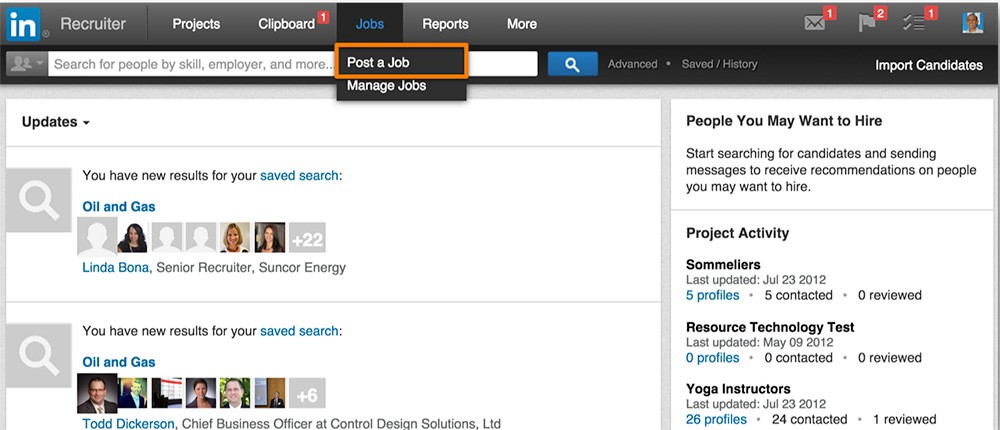
Credit: www.linkedin.com
Monitoring Performance And Making Adjustments
After you post a job on LinkedIn, the next crucial step is to monitor how it performs. This means looking at who sees your job post, who applies, and how these applicants move through your hiring process. Insights from this data help you understand what works and what doesn’t, allowing you to make informed decisions. Let’s dive into the details of analyzing these metrics and making the necessary updates to ensure your job posting yields the best results.
Analyzing Metrics And Insights
Understanding the performance of your job post on LinkedIn is key to attracting the right candidates. Here are several metrics to keep an eye on:
- Number of Views: This tells you how many LinkedIn users have seen your job post.
- Number of Applicants: Track how many users are applying to your job listing.
- Applicant Sources: See where your applicants are coming from, such as LinkedIn or external websites.
- Engagement Rate: This metric helps you understand the interaction level with your job post.
These metrics offer insights into your job post’s reach and engagement. For a more detailed analysis, LinkedIn provides a Performance Summary which includes:
| Performance Metric | Description | Why It’s Important |
|---|---|---|
| Click-Through Rate (CTR) | The percentage of views that resulted in a click. | Indicates how compelling your job post is. |
| Impressions | Total number of times your post was displayed. | Helps gauge overall exposure. |
| Top Companies | Companies where applicants currently work. | Provides competitor insight. |
Regularly check these metrics to understand your job post’s performance and gather actionable insights.
Making Necessary Updates To Maximize Results
Once you have a grasp of your job post’s performance, it’s time to make updates. Here’s how to refine your strategy:
- Refine Job Description: Edit your post to make it clearer or more appealing if the application rate is low.
- Adjust Target Audience: Modify your targeting settings if you’re not reaching the right candidates.
- Revise Budget: Increase or reallocate your budget based on the performance to gain more visibility.
- Improve Visuals: Add images or videos to stand out and attract more attention.
To make these updates effectively, consider the following:
- Experiment: Try different job titles and descriptions to see what resonates best.
- Feedback: Ask for feedback from applicants to understand their perspective.
- Timing: Post at different times of the day or week to capture a broader audience.
Keep iterating on your job post based on the data from LinkedIn’s metrics. This cycle of monitoring, analyzing, and updating is a continuous process that helps ensure your job post reaches the most qualified candidates and stands out in a competitive job market.
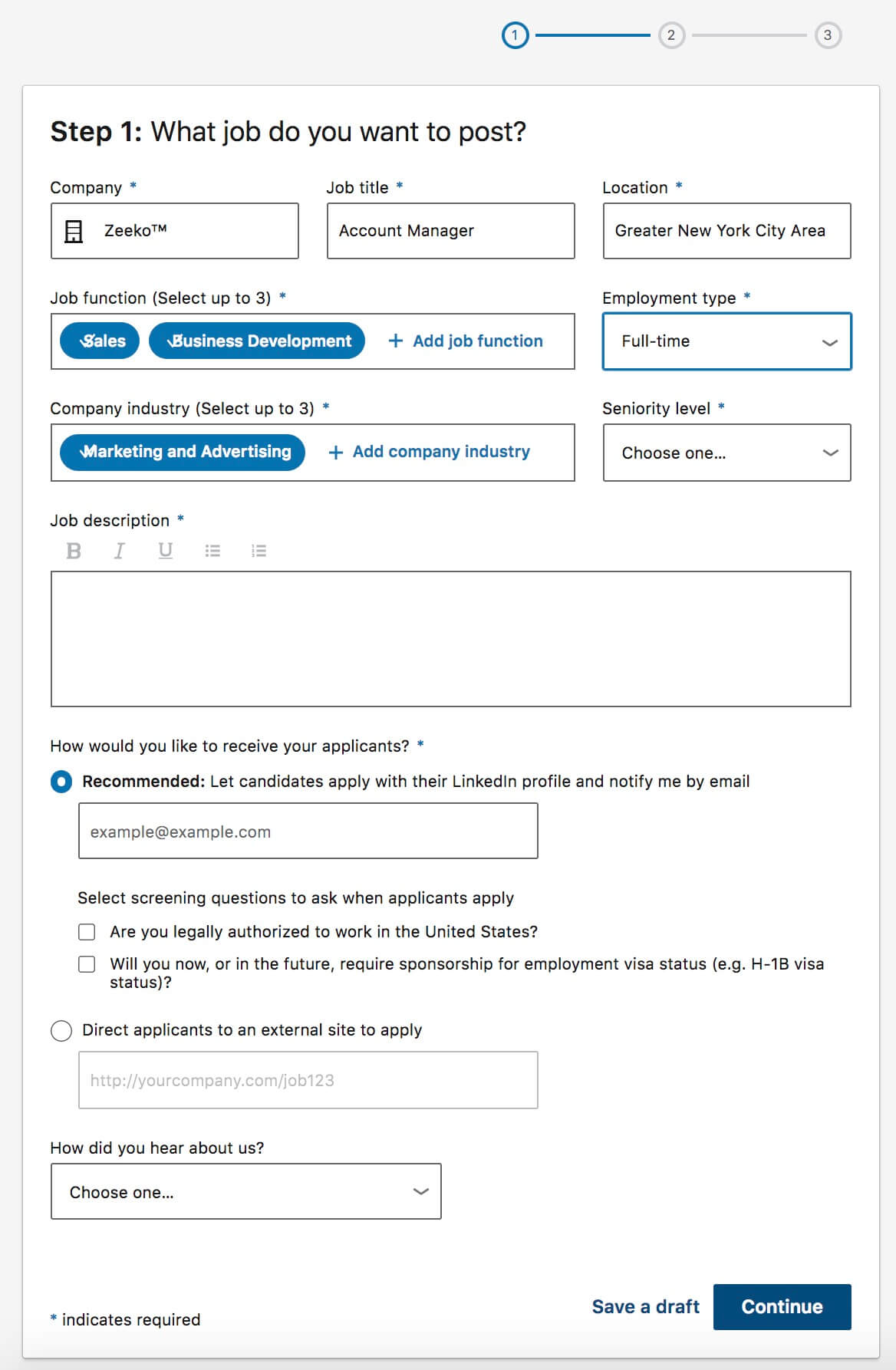
Credit: aboundsocial.com
Frequently Asked Questions
Can Anyone Post A Job On Linkedin?
Yes, any LinkedIn member can post a job. However, to create a job listing, you need a LinkedIn company page and a job posting subscription or credits. It’s a simple process that can be initiated from the ‘Jobs’ section on LinkedIn.
What Is The Cost To Post A Job On Linkedin?
The cost to post a job on LinkedIn varies by location. It operates on a pay-per-click model, where you set a daily budget for your job post. The actual amount you’ll pay depends on competition for similar jobs and location.
How Do I Create An Effective Linkedin Job Post?
To create an effective LinkedIn job post, use clear job titles, provide a detailed description, list qualifications, and highlight your company culture. Use keywords relevant to the role and industry to improve visibility.
Can I Track My Linkedin Job Post Performance?
Yes, LinkedIn provides analytics for your job posts. You can track metrics like views, applicants, and engagement directly from your LinkedIn company page. This data helps refine your hiring strategy.
Conclusion
Navigating the job posting process on LinkedIn can be seamless with the right approach. Remember, clarity and targeting are key to attracting top talent. Utilize LinkedIn’s robust features to enhance your post’s visibility. Keep refining your strategy for the best results, and watch the ideal candidates come to you.
Ready to make your next hire? Start posting on LinkedIn today.